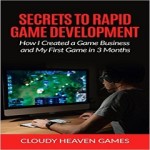While working as a software developer on government contracts, one thing our teams always had to consider was making the product accessible for all users, in order to meet Section 508 requirements (more information is available at http://www.section508.gov/content/learn). For the web applications I worked on, important considerations included providing alternate text for images, choosing colors with appropriate contrast, and testing with screen-readers, among other things. Even in private industry, our project specifications included accommodations for visual and hearing impairment issues. Thanks to my work on these projects, I developed an awareness of ways to make software accessible to as many users as possible.
While working on Santa’s Present Run, I wondered how to bring those considerations to game development. At the time I was not aware of a comprehensive set of guidelines for accessible game development, akin to the resources available for 508 compliance, but I did pinpoint one major design decision that I could change. The original goal for the game was to drop color-coded gifts to matching houses, but I realized this could be a problem for color-blind players, so I worked with my artist to make the presents and houses coded by patterns, rather than color. I took screenshots of my game and uploaded them to a color-blindness simulator (http://www.color-blindness.com/coblis-color-blindness-simulator/) to see how it looked. I am currently working on an improved, non-seasonal follow-up to the game, using lessons learned from Santa’s Present Run, but even still, this time around, instead of Santa delivering presents, a bird is delivering fruit to fruit-shaped houses.
Being that Santa was my first mobile game, and created in such a short time frame, in hindsight I’m sure there are lots of things I could have done better in terms of accessibility. For instance, one of the things I’m working on is how to better display things like text on small screens with limited space. I aim to continue improving and make future games fun and accessible for everyone.
One thing that I found helpful in my previous jobs was that we had user-acceptance testers who were specifically knowledgeable about what to look for as far as accessibility, and they could make appropriate recommendations to our development teams. I think it’s a great idea to reach out to testers or organizations that have such expertise, and ask them to look over a game to identify possible issues.
I also recently learned of a few websites that focus specifically on accessibility for games: http://gameaccessibilityguidelines.com/ and http://www.includification.com/. Having taken a quick look at both of them, I see a lot of good food for thought here, and am considering how I can make my games (and my site itself, actually) more inclusive. Even though there’s always a lot of work to do, and things can get pretty busy as a developer, this is still an important issue, and I bet that once I get past the initial education and learning curve, these changes will be a lot simpler to implement, because they’ll be more like second-nature. Hopefully these resources will help other designers and developers as well.
Any thoughts or advice? Feel free to share below!