If you’ve seen my previous devlogs for Brain Bouncer (you can read about it here), you might know that I’m building it from scratch with MonoGame, a game development framework based on C#. I enjoy doing C# development, but after working on different jobs during the day, my brain is too fried to write good code.
Sometimes I just want a nice, simpler tool that gives me a visual level editor. I don’t want to have to build my own or programmatically load levels from code or a text/JSON file. I want to make something fun, but (relatively) quickly. A quick tool gives me the best chance of actually accomplishing something, even when I’m tired.
To recap, here are the factors I was looking for:
- Visual level editor
- Can create a basic game quickly
- Easy to learn
- Free (at least to start with)
GDevelop Engine (and Other Options)
I’ve been learning and really enjoying the GDevelop game engine, which fits what I’m looking for. It’s pretty beginner-friendly, even for non-coders just starting out. Keep in mind, I am coming to it as an experienced coder, and I haven’t used the engine for any of my game dev students, so I don’t have a beginner’s perspective on the tool. I’d love to hear any of your thoughts on that.
But the GDevelop team provides a lot of resources, including tutorials (text and video, and even a quick guided online tutorial), browser-based example games, and community forums. Also, the way they break down the game concepts in the engine and in the documentation is pretty similar to my overall teaching approach. If you’re a beginner looking for starter tool, or experienced but just want something to help you make projects quicker, I would definitely recommend giving it a look.
Some other options that you might want to consider (with a lean towards quick and beginner-friendly):
- Game Maker Studio: Includes visual level editor, and also now has a free version.
- MIT Scratch: Very much geared towards beginners and a younger audience. However, don’t let that fool you. If you’re just starting out learning about game dev, it’s great for teaching concepts. I teach Scratch in a weekend coding club, and even the adults with no coding background enjoy making their own games!
- Stencyl: Never used it myself, but I’ve heard good things about it. There’s a free version that allows you to publish web-based games.
I have thoughts and experience with other, more code-intensive tools. But if you’re just starting out or have less time, these are some good starting options. I’ll add more options as I learn about them.
Once you’ve chosen a tool, you can get started on learning the tool.



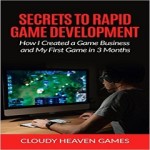
Hi!
Thank you for choosing GDevelop and writing about it. I’m really happy that you like the documentation and community.
GDevelop is all about community, and we wouldn’t be here if it wasn’t for people like yourself.
If you ever want to teach with GDevelop, let me know! We currently work with a school districts and individual institutions who deploy GDevelop as a teaching tool.
Thanks again! And good luck with your game! Stay in touch and be sure to join our Discord server as well. The community is really active over there, and super friendly.
Marcos
GDevelop Marketing Lead.
Hi Marcos, thanks for reaching out!
I’ll definitely stay in touch, I’ve really enjoyed working with GDevelop so far. It’s really helped me start making progress again on my game dev efforts.
Hopefully I’ll have a chance soon to use it for some of my tutoring sessions!
Can’t wait to see what you cook up!